How to Retouch a Portrait in Photoshop - Photoshop Tutorial
Are you a portrait photographer or planning on becoming one? This simple portrait tutorial will give you a head start!
Portrait Tutorial
Honing your editing skills is a must for portrait photographers. With a few simple steps you can really make a deference. Remove unwanted distractions and direct focus to your subject.This portrait tutorial will help you do just that. By adapting these techniques, you will be able make an ok portrait awesome!
What you will learn
I made this simple portrait tutorial to help you improve your work with a few quick tricks. In this tutorial you will learn how to:
Sharpen and brighten eyes
Clean up skin defects
Remove hairs
Remove distractions and clean up the overall image
[/cs_text][x_video_player type="16:9" src="https://www.youtube.com/watch?v=THUK65UeubM" hide_controls="true" autoplay="false" no_container="false" preload="none" advanced_controls="false" muted="false" loop="false" poster=""][cs_text]ConclusionIf you have any questions, just leave them in the comments below or send a personal message HERE.I hope this portrait tutorial was helpful to you. If you think this tutorial would be helpful to others, don't be selfish, share it with the world! ;)Now go, and make something epic![/cs_text][/cs_column][/cs_row][/cs_section][/cs_content]