How I Set My White Balance
Are you confused with how to use or set white balance? For most people, auto is fine. But for me, I need it to stay consistent. Here's why.
What is White Balance?
Have you ever taken a photo that turned out extremely blue or maybe very red? This is caused by an incorrect white balance.
White balance controls rather a photo has a cold blue tint to it or a warmer tint. Our eyes auto correct, so we never really physically see the changes when we step through one environment to another.
There is a huge difference between say indoors and outdoors. The auto white balance usually does a pretty good job at keeping this natural. But I have a problem with that.
Staying Consistent
My problem with auto is that it resets for every single photo. This is a problem for me because when I do a photo shoot, I want all of my photos colors to stay consistent.
When I was shooting in auto, the colors changed quite drastically from one photo to the next. This could be corrected in post but it was a LOT of extra unnecessary work.
How I Set my White Balance
You could set manually by either adjusting the kelvin settings or carry a white balance card with you. This would keep the colors consistent but you would have to set it for every new session.
I’m very absent-minded, so I can never remember to set the kelvin settings manually, and a card is just something else I would have to carry with me.
So what I ultimately decided worked best for me is to pick a white balance preset in the camera. These won't give me an accurate white balance, but they stay consistent. And if it stays consistent, then I can easily correct it in post-processing.
So I’ve chosen to use the cloudy preset for outdoor shoots and incandescence for indoors. This works really good for me. And if my session consists of indoor and outdoor shooting, I typically keep the white balance preset set to cloudy. Again, it really doesn’t matter to me because I can correct it in post-processing as long as they stay consistent.